Blogs posted in 2018
Unifying journeys with Episerver CMS, Episerver Campaign and Episerver Insight
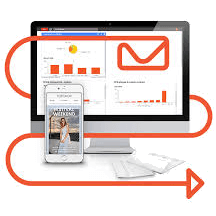 Episerver Campaign allows users to communicate at scale with outbound messaging on channels such as email, SMS and push notifications. One common requirement is to sign up for a newsletter which is managed and distributed by Episerver Campaign and to ensure that the profile of a user is the available when clicking a link in a email that opens on another device such as a smart phone or even another browser.
Episerver Campaign allows users to communicate at scale with outbound messaging on channels such as email, SMS and push notifications. One common requirement is to sign up for a newsletter which is managed and distributed by Episerver Campaign and to ensure that the profile of a user is the available when clicking a link in a email that opens on another device such as a smart phone or even another browser.
This post describes how its possible to load recipient information for user from Episerver Campaign using the Episerver Campaign Connector based on an inbound link to a site. The following steps describe what needs to happen:
Associating multiple Episerver Insight journeys on a single profile
 Episerver Insight allows Episerver to track user journeys by tracking user behaviours. One of the most common requirements when tracking user journeys is to associate them across device. For example when a user signs up for a newsletter on a desktop then subsequently opens the newsletter on a mobile then it should be considered to be the same user journey.
Episerver Insight allows Episerver to track user journeys by tracking user behaviours. One of the most common requirements when tracking user journeys is to associate them across device. For example when a user signs up for a newsletter on a desktop then subsequently opens the newsletter on a mobile then it should be considered to be the same user journey.
This post describes how to associate different user journeys in Episerver Insight as if it was one journey as long as the email of the user matches.
Virtual Template System - Find in files now available
A new version of Virtual Template System is now available that adds the ability to search in file contents. This runs a case-insentive search on the file contents and also on the file name. This now means its possible to quickly search through all templates when looking at a live site to try and track down the template that was rendering a particular piece of content. In the example above I quickly track down the template that's used to render the contacts in Alloy:
Insight form field mapper - now with support for first and last name property mapping
 The Insight form field field mapper allows editors to map Episerver Form fields to Episerver Insight properties such as email and phone number when submitting forms.
The Insight form field field mapper allows editors to map Episerver Form fields to Episerver Insight properties such as email and phone number when submitting forms.
However in some scenarios Episerver Insight properties may not map directly to properties that are captured on the form. This is due to the fact the form can also send submitted data to external marketing automation / CRM tools which do not share the same properties as Episerver Insight. One example is the property "Name" property in Insight. Many external marketing automation/CRM tools tend to have separate first and last name fields so its not possible to map by the Insight property "Name" by default.
So I have added support for first and last name mapping to the single Insight property “Name”.
Episerver Perform Feed Status admin add-in updated
The Episerver Perform feed status admin add-in has been updated to be compatible with v2.x of the EPiServer.Personalization.Commerce package that it depends on. The Episerver Perform Feed Status admin add-in allows admin users to see outstanding feed requests and also download the feed file before its picked up by Episerver Perform:
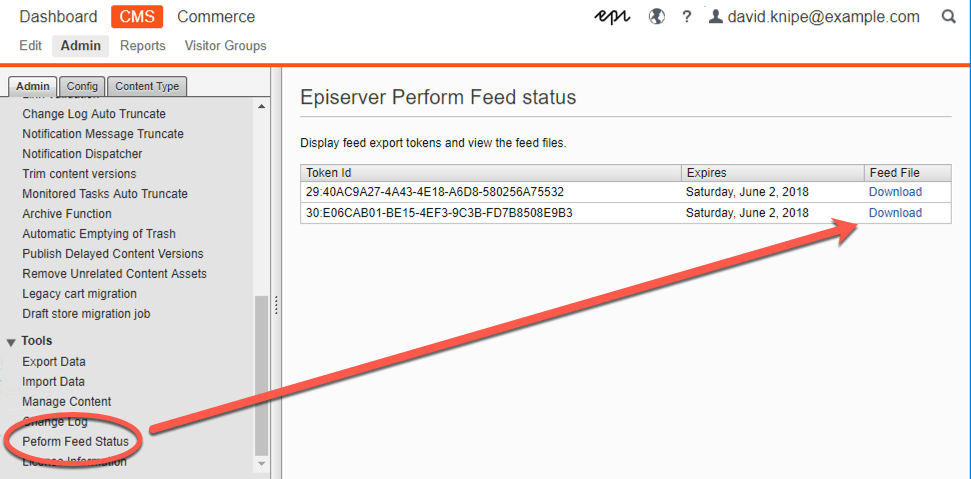
Virtual Template System - Version history and compare now available
![]() A new version of Virtual Template System is now available that adds the ability to see a version history of the template from the UI. It also changes some of the UI to add icons.
A new version of Virtual Template System is now available that adds the ability to see a version history of the template from the UI. It also changes some of the UI to add icons.
The version history can now be accessed by clicking on the changed by button as shown below:

Virtual Template System - v3.0 available with UI updates, fixes and internal changes
![]() A new version of Virtual Template System is now available with UI updates, bug fixes and refactoring to the internals. Virtual Template System allows users to view and edit templates in the Episerver UI.
A new version of Virtual Template System is now available with UI updates, bug fixes and refactoring to the internals. Virtual Template System allows users to view and edit templates in the Episerver UI.
The updated UI can be seen in the video below:
Virtual Template System - Diff/merge feature now available
![]() A new version of Virtual Template System is now available that adds the ability to diff and merge an edited template with the original version that is deployed on disk. Virtual Template System allows users to view and edit templates in the Episerver UI.
A new version of Virtual Template System is now available that adds the ability to diff and merge an edited template with the original version that is deployed on disk. Virtual Template System allows users to view and edit templates in the Episerver UI.
The diff/merge tool can be seen in action in the video below:
Virtual Template System for Episerver (re)launched
![]() Some time ago I built an add-on that allowed users to edit the Views/CSS/JS that are used to deliver an Episerver site called Virtual Template System. This has now been updated to be compatible with Episerver 11.
Some time ago I built an add-on that allowed users to edit the Views/CSS/JS that are used to deliver an Episerver site called Virtual Template System. This has now been updated to be compatible with Episerver 11.
Why would we wish to let users edit templates in the UI?
Clients are in a rush, editors are continually getting smarter and are more demanding too. People hate waiting for the dev team or a deployment to happen particularly when the issue can be solved with a simple template change. In short people just don't want to wait and with the right power/skills users should be given the power to make changes themselves as long as they have a full understanding of the consequences.
Episerver as headless (Episerver Ascend 2018 presentation)
 One session I presented at Episerver Ascend London, Stockholm and Benelux 2018 was on Episerver as headless. This specifically talked about Episerver's approach to headless, including advantages and disadvantages of the approach. I also showed some examples of how the Content Delivery API (the Episerver headless API) could be used.
One session I presented at Episerver Ascend London, Stockholm and Benelux 2018 was on Episerver as headless. This specifically talked about Episerver's approach to headless, including advantages and disadvantages of the approach. I also showed some examples of how the Content Delivery API (the Episerver headless API) could be used.
This post shares the code and presentation ran in this session.
Exploring the API
This section showed what could be done with the Content Delivery API. It simply installed the Content Delivery API onto an Alloy site and used Postman to explore some of the capabilities such as loading a page, querying for content and expanding content areas to retrieve multiple pages/blocks in a single request. An example can be seen in Postman below:
Clear the Cloudflare cache as part of a release in Visual Studio Team Services (VSTS)
 I was recently setting up a deployment in Visual Studio Team Services to a site that uses Cloudflare. One of the requirements was to clear the Cloudflare CDN cache as part of the release as content was cached on Cloudflare that could change after the application has deployed.
I was recently setting up a deployment in Visual Studio Team Services to a site that uses Cloudflare. One of the requirements was to clear the Cloudflare CDN cache as part of the release as content was cached on Cloudflare that could change after the application has deployed.
This is a "note to self" to ensure I remember the steps needed to clear the Cloudflare cache as part of a release in Visual Studio Team Services:
Check the Episerver Perform catalog export feed
![]() Episerver Perform provides product recommendations on your site. In order to do this it is necessary to send a product catalog feed so the recommendations engine knows which products to recommend. Fortunately there is a pre-built job for this called "Export Product Feed" which comes as part of the EPiServer.Personalization.Commerce package. It creates the catalogue feed file and sends a request to Episerver Perform to come and pick it up as described here https://world.episerver.com/documentation/developer-guides/commerce/personalization/recommendations/. This can also be seen on the image on the below (from the Episerver documentation):
Episerver Perform provides product recommendations on your site. In order to do this it is necessary to send a product catalog feed so the recommendations engine knows which products to recommend. Fortunately there is a pre-built job for this called "Export Product Feed" which comes as part of the EPiServer.Personalization.Commerce package. It creates the catalogue feed file and sends a request to Episerver Perform to come and pick it up as described here https://world.episerver.com/documentation/developer-guides/commerce/personalization/recommendations/. This can also be seen on the image on the below (from the Episerver documentation):
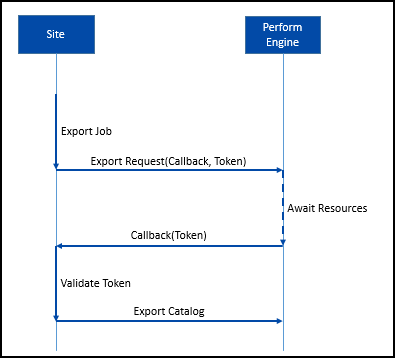
Connecting Episerver Insight and Campaign (Episerver Ascend 2018 presentation)
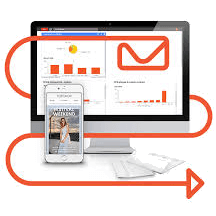 One of the sessions presented at Episerver Ascend London and Stockholm this year was called connecting Episerver Insight and Campaign. This presentation discussed how Episerver Insight and Campaign could be used together to create some user experiences that understood a customer's on-site and off-site interactions. Specifically it showed how Episerver Insight and Episerver Campaign could be used to create an on-site experience that was affected by off-site behaviours measured by Episerver Campaign (in this case interaction with email but could also be push notification or SMS).
One of the sessions presented at Episerver Ascend London and Stockholm this year was called connecting Episerver Insight and Campaign. This presentation discussed how Episerver Insight and Campaign could be used together to create some user experiences that understood a customer's on-site and off-site interactions. Specifically it showed how Episerver Insight and Episerver Campaign could be used to create an on-site experience that was affected by off-site behaviours measured by Episerver Campaign (in this case interaction with email but could also be push notification or SMS).
Scenario
The demo scenario is as follows:
Populate Episerver Insight profiles from Episerver Form fields
 Episerver Profile store is an tool for capturing profile information and behaviours that can be visualised in Episerver Insight. Episerver Profile store can be connected to any system using standard RESTful APIs to update and add profile information for users. However there isn't currently an out the box way for users to collect user data using Episerver Forms and push this data into Episerver Profile store which can be seen in the Episerver Insight UI.
Episerver Profile store is an tool for capturing profile information and behaviours that can be visualised in Episerver Insight. Episerver Profile store can be connected to any system using standard RESTful APIs to update and add profile information for users. However there isn't currently an out the box way for users to collect user data using Episerver Forms and push this data into Episerver Profile store which can be seen in the Episerver Insight UI.
So I decided to create an add-on that would allow editors to map Episerver Form fields to Episerver Insight/Profile store fields. When using it editors set up their form as normal but also get an additional tab called "Insight profile mappings". This tab can be used to specify a property to save the form data to in the Episerver Insight profile:
Configuring the Episerver Campaign connector through code
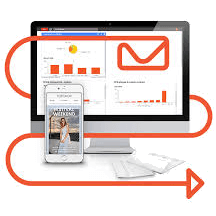 By default when installing the Episerver Campaign connector its possible to configure the connection through admin mode. However in some occasions (such as in development and test scenarios) it may be desirable to configure these credentials through code.
By default when installing the Episerver Campaign connector its possible to configure the connection through admin mode. However in some occasions (such as in development and test scenarios) it may be desirable to configure these credentials through code.
This posts describes how to configure the Episerver Campaign Connector through code using an Episerver initialisation module:
Migrating Episerver Dynamic Content to Episerver Blocks
Update
The official Episerver documentation has been updated to include some of the content in this post. More information: https://world.episerver.com/documentation/developer-guides/CMS/dynamic-content/migrating-dynamic-content-to-blocks/

Episerver Dynamic Content was a tool that allowed developers to programmatically insert content into XHTML property values and was introduced in Episerver around 2010.
My blog runs Episerver 11 and I’ve used Dynamic Content in the past for embedded code snippets (though I normally just embed straight from Gist these days). So I decided it was long overdue that I move away from using Dynamic content as it’s a obsolete piece of tech, isn’t compatible with the new TinyMCE editor, doesn’t work with the new Episerver Headless API and sooner or later will go out of support completely.
This is the approach I took when migrating from Episerver Dynamic Content to Episerver Blocks.
Visual compare option available for Episerver 11
A new compare option is available for Episerver 11 which gives editors the ability to visually compare two pieces of content as shown in the example below:

In the example above the text changes are highlighted with appropriate red/green highlights. When a text change has been made it means its easy to spot that has been changed quickly.
Explaining and changing scopes in Episerver Insight (updated 11th April 2018)
A scope in Episerver Insight defines a logical grouping of profiles. So given this scenario:
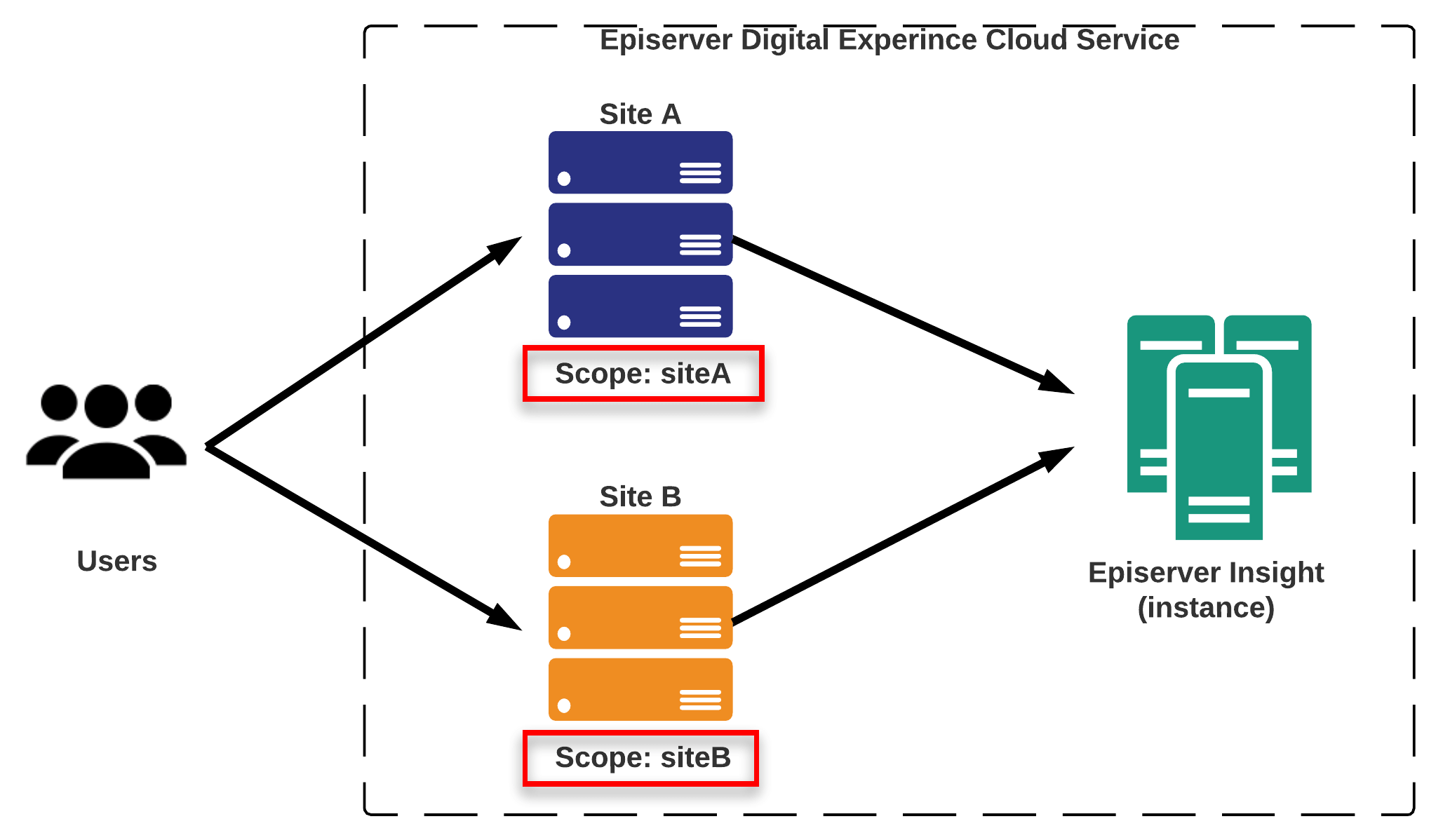
Controlling who has access to the Episerver Insight UI
 Just a quick note to self on how to control access to the Episerver Insight UI.
Just a quick note to self on how to control access to the Episerver Insight UI.
Episerver Insight Profiles UI access
Access to the profiles section is allowed if any of the following is true:
Visitor group criterion for A/B testing available for Episerver 11
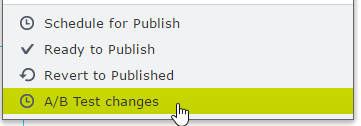 The Episerver visitor group criterion that allows editors to define visitor groups depending on whether an end user is participating in an A/B test is now available for Episerver 11.
The Episerver visitor group criterion that allows editors to define visitor groups depending on whether an end user is participating in an A/B test is now available for Episerver 11.
The package adds a new visitor group called “Participating in A/B test” as shown below:
Working with Episerver Insight and the Episerver Profile store API
 Episerver has recently released Episerver Insight which is the user interface for viewing, filtering visitor profiles and creating segments. This relies on Episerver Profile store in order to store profile data.
Episerver has recently released Episerver Insight which is the user interface for viewing, filtering visitor profiles and creating segments. This relies on Episerver Profile store in order to store profile data.
This post describes how its possible to load a user profile and update some properties on it using the Episerver Profile Store API. As Episerver Profile store is a pure RESTful API it means developers can choose any way to interact with it. For this example RestSharp is used to connect to the API and uses Newtonsoft.Json to manipulate the data.
In this example I want to perform the following operations: