Integrating EPiOptimiser into Visual Studio
Nov 21, 2011
In my previous post I wrote about how EPiServer start up times can be optimised at build time using EPiOptimiser. The tool generates warnings and errors in Visual Studio depending on whether assemblies are included or excluded from being scanned on start up by EPiServer.
However the tool contains another feature that allows it to be plugged into Visual Studio which will generate the complete exclude list for you, rather than having to sift through warnings and errors.
To install as a tool in visual studio
- Open the tools External Tools option in Visual Studio 2010:
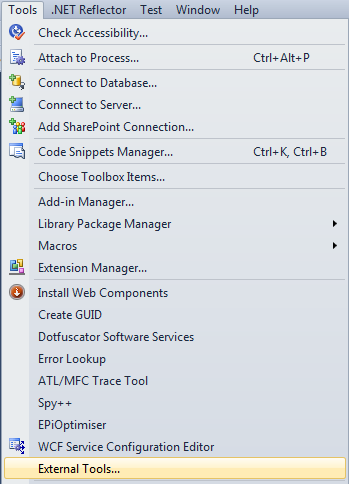
- Click Add [1]:
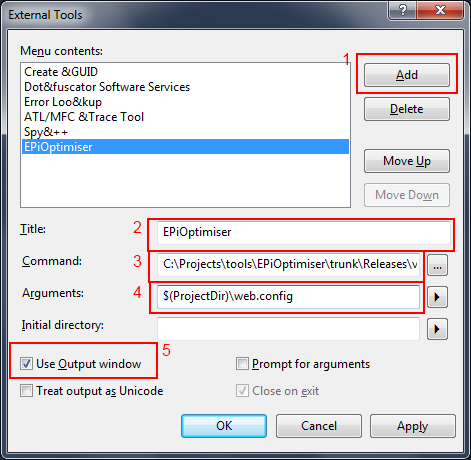
- [2] Enter a title that will appear on the tools menu in Visual Studio
- [3] The path to the EPiOptimiser.exe on your local machine
- [4] Enter "$(ProjectDir)\web.config" for the arguments (without quotes)
- [5] Ensure "Use Output Window" is checked
Now you have an additional option in the tools menu in Visual Studio called EPiOptimiser (or whatever you entered in step [2]):
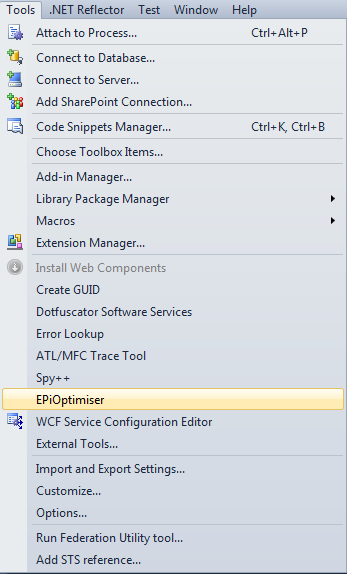
When clicked the tool gives you a list of assemblies that are safe to ignore. Because "Use Output Window" was checked in step [5] you get the list sent to the output window in Visual Studio. At the end of the process, the output window shows a list of all assemblies that can safely be ignored. This list is also copied to the clipboard:
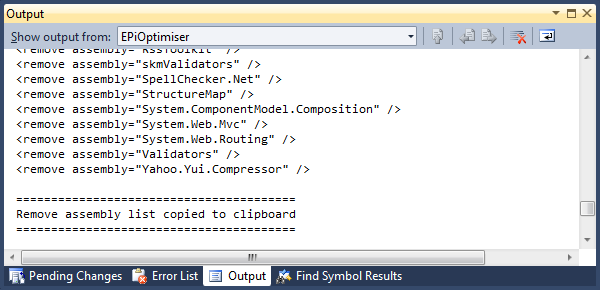
How to get EPiOptimiser
EPiOptimiser can be downloaded from CodePlex.
Feedback
I'd be happy to hear any feedback on the comments below or @davidknipe