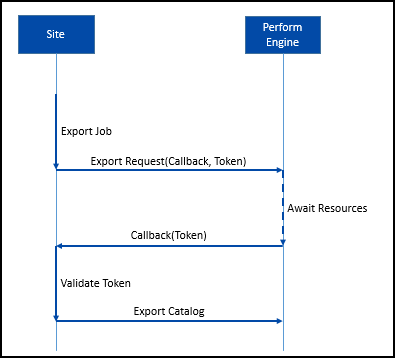Blogs posted in June 2018
Episerver as headless (Episerver Ascend 2018 presentation)
 One session I presented at Episerver Ascend London, Stockholm and Benelux 2018 was on Episerver as headless. This specifically talked about Episerver's approach to headless, including advantages and disadvantages of the approach. I also showed some examples of how the Content Delivery API (the Episerver headless API) could be used.
One session I presented at Episerver Ascend London, Stockholm and Benelux 2018 was on Episerver as headless. This specifically talked about Episerver's approach to headless, including advantages and disadvantages of the approach. I also showed some examples of how the Content Delivery API (the Episerver headless API) could be used.
This post shares the code and presentation ran in this session.
Exploring the API
This section showed what could be done with the Content Delivery API. It simply installed the Content Delivery API onto an Alloy site and used Postman to explore some of the capabilities such as loading a page, querying for content and expanding content areas to retrieve multiple pages/blocks in a single request. An example can be seen in Postman below:
Clear the Cloudflare cache as part of a release in Visual Studio Team Services (VSTS)
 I was recently setting up a deployment in Visual Studio Team Services to a site that uses Cloudflare. One of the requirements was to clear the Cloudflare CDN cache as part of the release as content was cached on Cloudflare that could change after the application has deployed.
I was recently setting up a deployment in Visual Studio Team Services to a site that uses Cloudflare. One of the requirements was to clear the Cloudflare CDN cache as part of the release as content was cached on Cloudflare that could change after the application has deployed.
This is a "note to self" to ensure I remember the steps needed to clear the Cloudflare cache as part of a release in Visual Studio Team Services:
Check the Episerver Perform catalog export feed
![]() Episerver Perform provides product recommendations on your site. In order to do this it is necessary to send a product catalog feed so the recommendations engine knows which products to recommend. Fortunately there is a pre-built job for this called "Export Product Feed" which comes as part of the EPiServer.Personalization.Commerce package. It creates the catalogue feed file and sends a request to Episerver Perform to come and pick it up as described here https://world.episerver.com/documentation/developer-guides/commerce/personalization/recommendations/. This can also be seen on the image on the below (from the Episerver documentation):
Episerver Perform provides product recommendations on your site. In order to do this it is necessary to send a product catalog feed so the recommendations engine knows which products to recommend. Fortunately there is a pre-built job for this called "Export Product Feed" which comes as part of the EPiServer.Personalization.Commerce package. It creates the catalogue feed file and sends a request to Episerver Perform to come and pick it up as described here https://world.episerver.com/documentation/developer-guides/commerce/personalization/recommendations/. This can also be seen on the image on the below (from the Episerver documentation):