Blogs posted in 2024
What version of Optimizely CMS am I running?
 Optimizely continually rolls out new features for CMS customers and these features are normally for the latest major version of Optimizely CMS (CMS 12 at the time of writing). Some recent examples of these are the ability to use Optimizely Forms headlessly or improvements to the UI for restrictions on content. Once a customer knows about a feature they can ask their implementors to install the feature to get access to it.
Optimizely continually rolls out new features for CMS customers and these features are normally for the latest major version of Optimizely CMS (CMS 12 at the time of writing). Some recent examples of these are the ability to use Optimizely Forms headlessly or improvements to the UI for restrictions on content. Once a customer knows about a feature they can ask their implementors to install the feature to get access to it.
However it occurred to me some end user / practitioners may not know the version of Optimizely CMS they are running so may not know if they can take advantage of new features with a more simple minor version upgrade (for example version 12.20 to version 12.21) instead of a more extensive effort for a major version upgrade (for example version 11 to version 12). So I put together some tips on how to work out what version of Optimizely CMS is running (without having to ask your implementation partner):
Alt text helper for Optimizely CMS 12 and Optimizely DAM
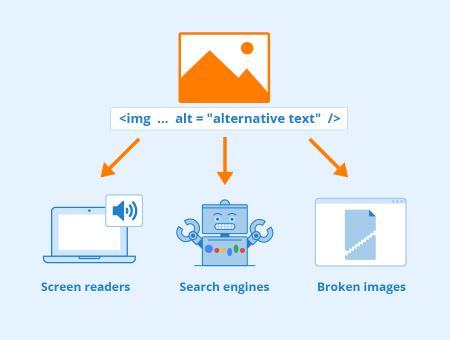 Author: Seobility - License: CC BY-SA 4.0Optimizely CMS 12 offers out the box integration with Optimizely DAM allowing users to easily select images from the DAM. Its also possible to access the meta data for these assets such as the alt text.
Author: Seobility - License: CC BY-SA 4.0Optimizely CMS 12 offers out the box integration with Optimizely DAM allowing users to easily select images from the DAM. Its also possible to access the meta data for these assets such as the alt text.
One of the most common requests I hear is "How do I access the alt text for the image". Implementors can render alt text to a page using ASP.net MVC or HTML or tag helpers as described here: Caching & Rendering of metadata from the DAM. However many developers just want to grab the alt text to put into their own view models or even use directly in the view.
This post describes a helper I put together to help implementors get the alt text for an image from Optimizely DAM using Optimizely CMS 12. The code for the helper allows users to pass a content reference and will return a string containing the alt text of the image as configured in Optimizely CMP.
Implementation
Steps to implement:
Use Optimizely DAM from the TinyMCE editor in Optimizely CMS 12
Optimizely CMS offers out the box integration with Optimizely DAM allowing users to easily select images from the DAM for use in Content Areas and Image properties.
However currently there is no way to select images for use inside TinyMCE. So I have put a button together to allow editors to select images from the Optimizely DAM inside the TinyMCE editor in Optimizely CMS 12. Once installed a new button appears that looks as follows:
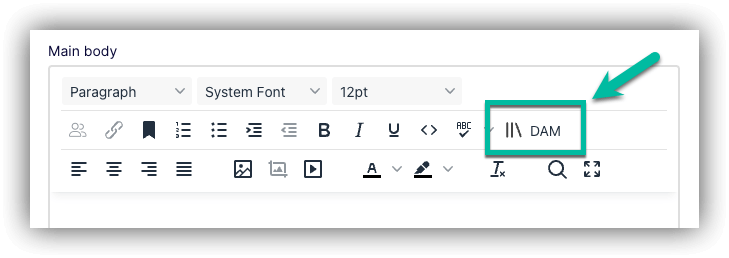
Once installed editors can pick images as shown in the video below:
Visual Compare for Optimizely CMS 12 now available
Visual Compare is an add on for Optimizely CMS 11 and 12 that allows editors to get a red / green comparison view when comparing versions of content:

This has now been updated to work with CMS 12 (with thanks to Matthew Jimenez), the orginal post about this add-on can be seen seen here: Visual compare option available for Episerver 11. A screen shot of Visual Compare for Optimizely running in CMS 12 can been seen below: