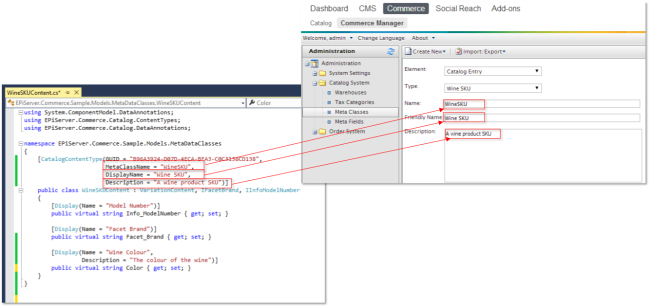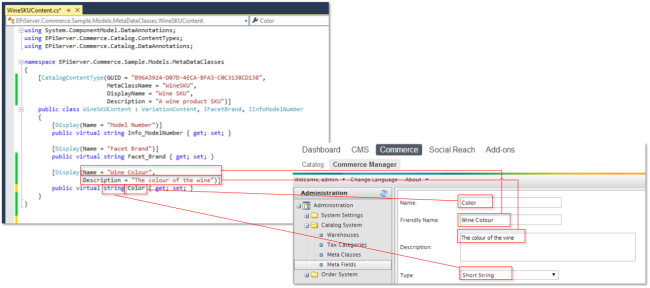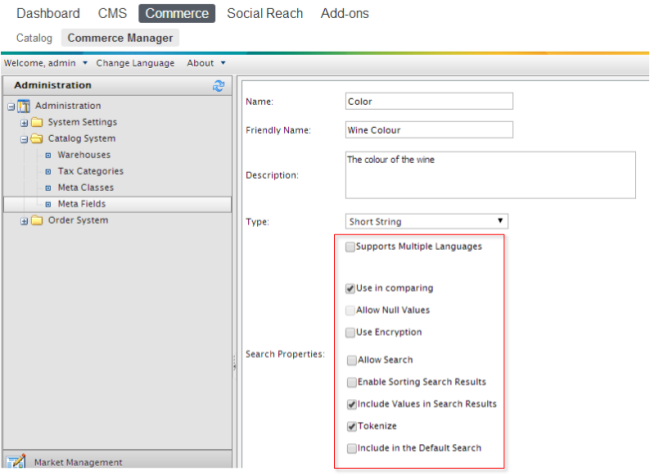Quick introduction to Metaclass and MetaField mapping in EPiServer Commerce 7.5
Feb 17, 2014
One of the most exciting features in EPiServer Commerce 7.5 (for me) is MetaClass and MetaField mapping from code to the Catalog system in EPiServer Commerce. In short this allows you to create/edit/access MetaClass and MetaFields in EPiServer Commerce 7.5 through code in the same way you can for any other content type in EPiServer.
MetaField/MetaClass mapping can shorten front end integration time and ensures CMS developers who are familar with EPiServer 7.x can work with product data from EPiServer Commerce, just like any other content. The primary difference when working with MetaField/MetaClass mapping is that updates will affect the Catalog system (rather than the EPiServer Content database).
I wanted to describe what effect this mapping had in the Catalog system in a visual way so put together two diagrams to describe MetaClass and MetaField mapping.
MetaClass mapping
(click for full size)
MetaField Configuration
(click for full size)
Other attributes for MetaField control
Attributes also exist that give you further control over your MetaClass Configuration. The following table shows the attributes you can apply to your MetaFields for control over your MetaFields in code:
| Attribute | Commerce Manager Description |
|---|---|
| [CultureSpecific] | Supports Multiple Languages |
| [Tokenize] | Tokenize |
| [Encrypted] | Use Encryption |
| [UseInComparison] | Use in comparing |
| [IncludeValuesInSearchResults] | Include Values in Search Results |
| [IncludeInDefaultSearch] | Include in the Default Search |
| [SortableInSearchResults] | Enable Sorting Search Results |
| [DecimalSettings] | Decimal Precision/Scale |
| [Required] | Allow Null Values |
Further reading
The SDK contains info about the attributes described above: http://world.episerver.com/Documentation/Class-library/?documentId=commerce/7.5/abe65e91-7f2b-d4db-ff82-64fcc6f8a5db