MenuPin for EPiServer 7.5 - Pin the top menu open in edit mode (updated)
Jun 20, 2014
The new EPiServer UI introduced with EPiServer 7 gave users a sleek new interface that's easy to use and simple to navigate. All unnecessary UI elements are hidden away until you need them. When users need them frequently areas can be pinned out. However the top menu cannot be pinned out and always hides itself. Some power users find themselves moving between several top menu items at a time such as between edit mode and Visitor Groups. The pull down menu at the top of the page takes precious milliseconds to find and click. For power users every millisecond counts right ;)?
So I quickly put a "MenuPin" add-on together that allows users to pin the menu at the top of the EPiServer UI. This works for edit mode only at this point. The pin works the same as pinning the gadget areas in the editor UI:
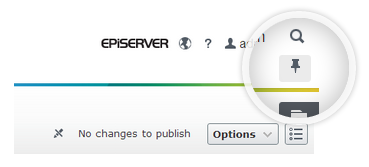
How to install
This is a one click EPiServer Add-on so there are two options for installing:
- Manual upload in the EPiServer Add-on store
- Copy it to a custom Add-on repository and add it from there
This is how its displayed in the Add-on store if you add it via a custom repository:
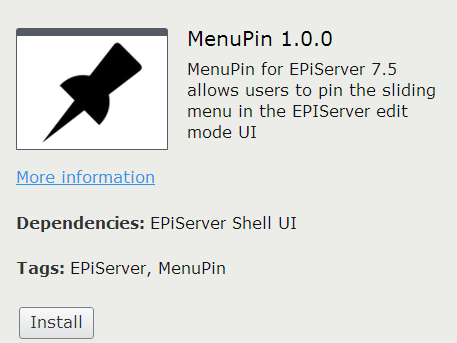
Download
You can download the MenuPin Add-on below:
Update - Looking for a EPiServer 8 compatible version?
Then this post is for you: MenuPin for EPiServer 8 released
The MenuPin source code is available on GitHub.
Compatibility / dependency
This should be compatible with EPiServer 7.5 upwards and has a dependency on EPiServer.Shell.UI > 7.60 (added via EPiServer.CMS.UI.Core on the EPiServer Nuget feed).
Conclusion
What do you or your users think of this? Will it be useful? Let me know on @davidknipe or in the comments below.
Disclaimer I am an EPiServer employee, however this post is personal.