Working with the EPiServer Projects API
Jun 02, 2015
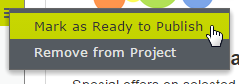 EPiServer Projects is one of the key new features in the EPiServer Spring 2015 release. It gives editors the ability to add content items to a project then preview any changes as if they were published. Projects not only allow editors to preview content before its published but can also serve as a useful navigation device to group a set of changes together for editors to work on.
EPiServer Projects is one of the key new features in the EPiServer Spring 2015 release. It gives editors the ability to add content items to a project then preview any changes as if they were published. Projects not only allow editors to preview content before its published but can also serve as a useful navigation device to group a set of changes together for editors to work on.
For example editors may need to work on projects such as when a set of articles need to be reviewed or a monthly commerce catalog update. So as developers we may want to programmatically create projects to help editors rather than letting editors manually create them.
This post explores how to use the EPiServer Projects API.
Creating a project programmatically
Adding items to a project
Note! When adding items to a project you need to ensure the content reference is a the current draft (or create a draft if one doesn't exist). Adding the currently published version will not allow any editor changes to be associated with the project.
Removing items from a project
Help documentation
You can find out more about Projects in the official Projects documentation.
Conclusion
It turns out the EPiServer Projects API is simple to use and means as developers it should be easy to programmatically create EPiServer Projects for our editors to work on.