Installing the new Episerver A/B testing feature
Oct 18, 2016
Update
This feature is now a fully released product feature so the steps below are not required to install.
It can be installed by installing this package: Episerver Marketing Testing Tools
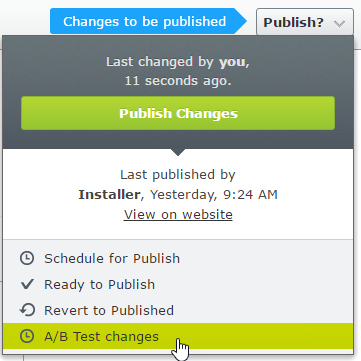 Recently the new Episerver A/B testing feature was released in beta. This is a quick post to explain how to install it.
Recently the new Episerver A/B testing feature was released in beta. This is a quick post to explain how to install it.
Pre-requisites
Your site should be running at least Episerver.CMS.Core v9.10.1.
A note on versioning
The package is in beta so does not appear when you browse directly to http://nuget.episerver.com by default, however you can see the package by browsing here: http://nuget.episerver.com/en/OtherPages/Package/?packageId=EPiServer.Marketing.Testing
Installation
- Open the Nuget Package explorer
- Ensure the "Include prerelease" flag is ticked and search for "Episerver.Marketing.Testing":
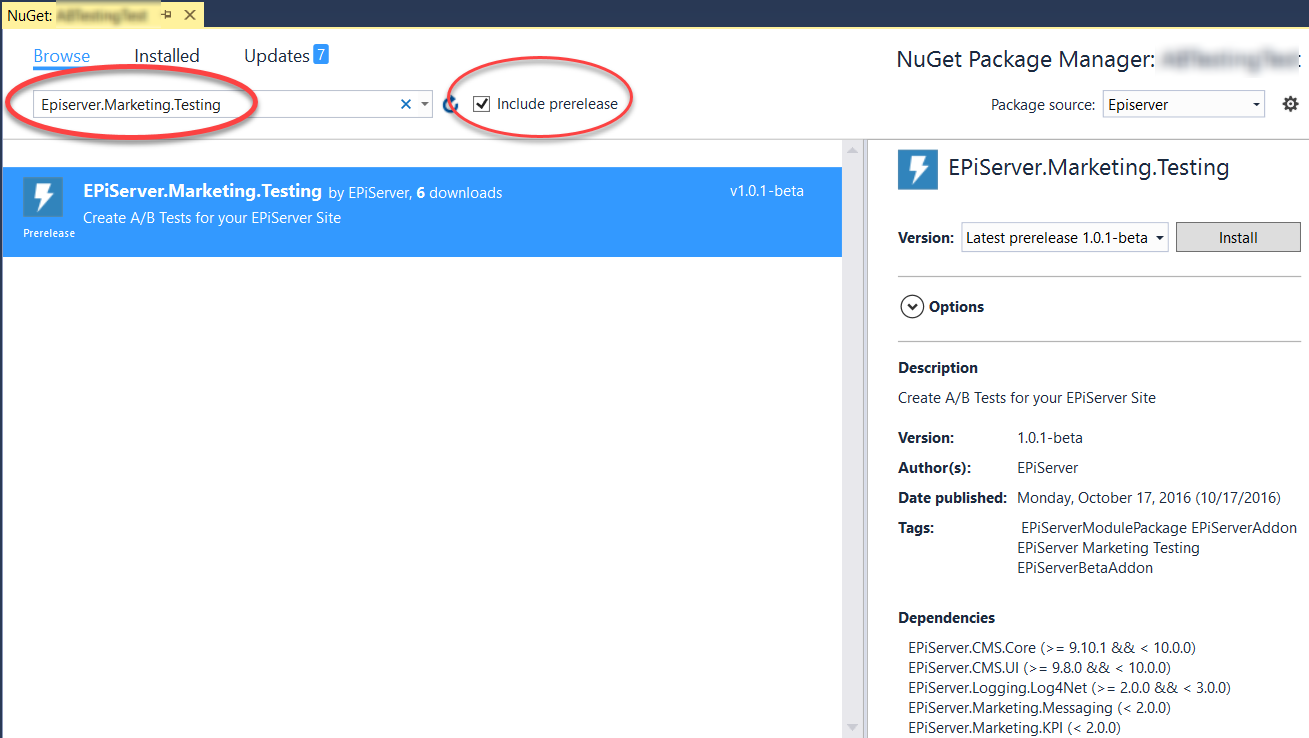
- Install the package
- Run the "update-epidatabase" command in the Package Manager window to install the necessary (note the final script executed which install the necessary updates to the database for A/B testing):
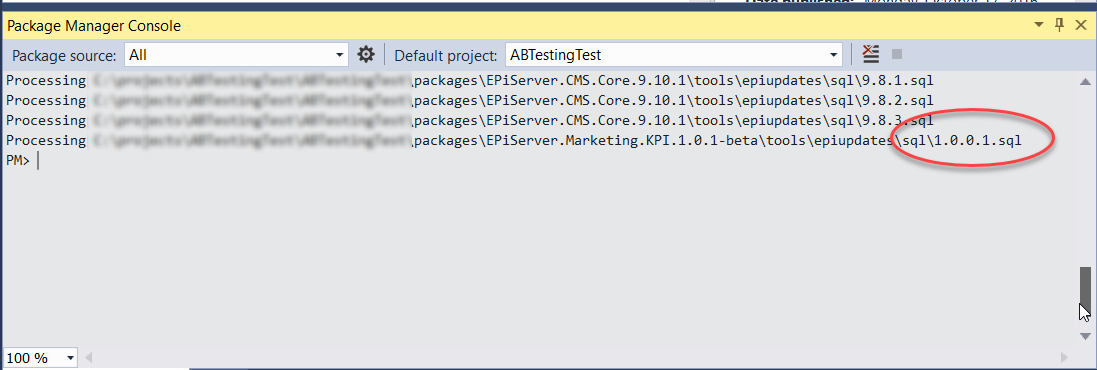
Conclusion
This is a beta release but fully functional A/B testing feature for Episerver. Further updates are happening so keep an eye on the latest Episerver Releases for additional features and functionality.
There will also be technical sessions running on this feature at the European Nordic and Episerver Europe events.