SMTP mail configuration for Episerver Digital Experience Cloud Service
Mar 14, 2017
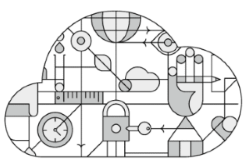 When purchasing Episerver Digital Experience Cloud Service customers get access to a SendGrid account to send mail. This configuration is not automatically applied by the standard config transforms applied by Episerver so you need to configure them manually.
When purchasing Episerver Digital Experience Cloud Service customers get access to a SendGrid account to send mail. This configuration is not automatically applied by the standard config transforms applied by Episerver so you need to configure them manually.
This post is a "note to self" to remember the SMTP settings for Episerver Digital Experience Cloud Service in web.config:
SendGrid account
Episerver Managed Services will set up a SendGrid account for you and send the details.
DNS configuration
In order to send email from a custom domain, a SPF record needs to be configured. Episerver Managed Services will advise on the correct configuration.
Username and password
The host, username and password will be supplied by the Episerver Managed Services desk on request when setting up your Episerver Digital Experience Cloud.