Creating a "submitted form" KPI for Episerver A/B testing
Sep 04, 2017
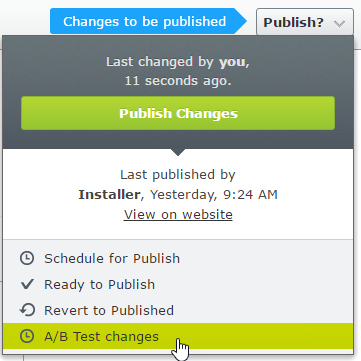 Often for non-commerce sites getting forms filled in and submitted is one of the most common goals of a site, usually for lead generation or to collect some other kind of user information that can be used by the organisation such as newsletter sign ups. In order to get people to fill in on-site forms editors should be able to experiment with their content to try and encourage users to fill in forms on their site(s). To help with this Episerver has built in A/B testing capabilities to allow users to experiment with different content versions measured against a KPI that’s the desired outcome. However there is no default KPI to check if a user submits a form.
Often for non-commerce sites getting forms filled in and submitted is one of the most common goals of a site, usually for lead generation or to collect some other kind of user information that can be used by the organisation such as newsletter sign ups. In order to get people to fill in on-site forms editors should be able to experiment with their content to try and encourage users to fill in forms on their site(s). To help with this Episerver has built in A/B testing capabilities to allow users to experiment with different content versions measured against a KPI that’s the desired outcome. However there is no default KPI to check if a user submits a form.
Usefully the Episerver A/B test framework has an extensible KPI framework. So this post describes how to create a “Submitted Form” KPI for Episerver Forms. This can be used to A/B test content and forms to try and increase form conversion rates and will be checked whenever a form is submitted.
The code below creates a KPI that looks for finalised forms (i.e. a form that's been fully submitted). The effect is that editors now have a “Submitted form” KPI that they can use in their A/B tests:
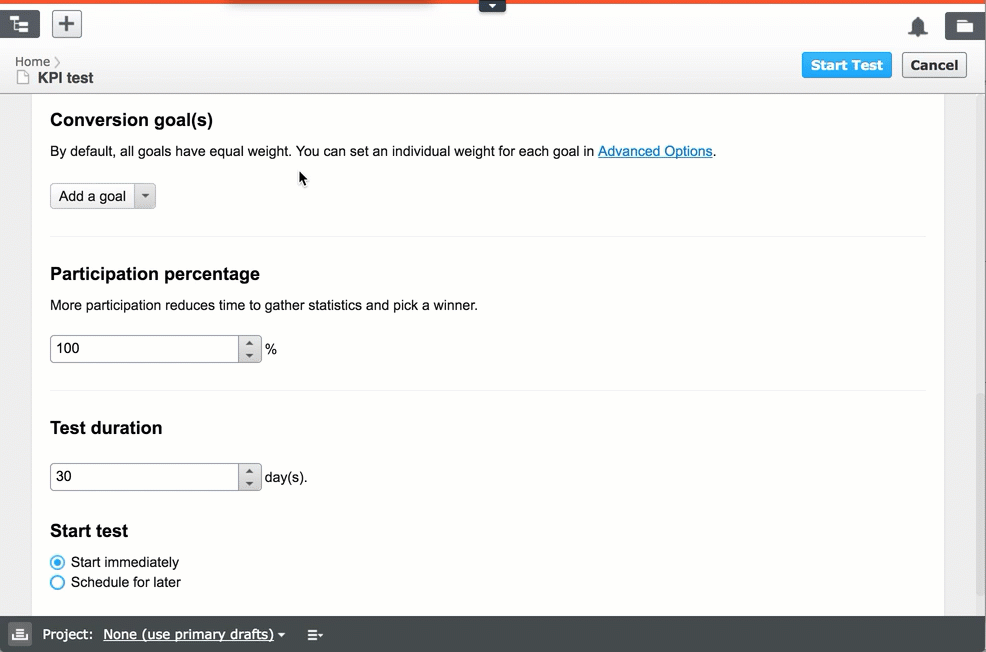
Code
Potential uses
The KPI can be applied to a form or any page/block on the site. If the KPI is applied to a form it will be checked everywhere the form is used on a site, useful perhaps for newsletter sign ups where the form is shown on multiple pages. If the KPI is applied to a block or page then the KPI will be checked if the form is placed on that page or block. This could be useful if the form doesn’t redirect once submitted and allows editors to experiment with the content surrounding the form to encourage people to fill it in.
Conclusion
Using just a couple of lines of code its possible to extend the A/B test capabilities to add some useful editor features. This extensibility is a real advantage of the built in KPI framework in Episerver A/B testing.