Explaining and changing scopes in Episerver Insight (updated 11th April 2018)
Feb 16, 2018
A scope in Episerver Insight defines a logical grouping of profiles. So given this scenario:
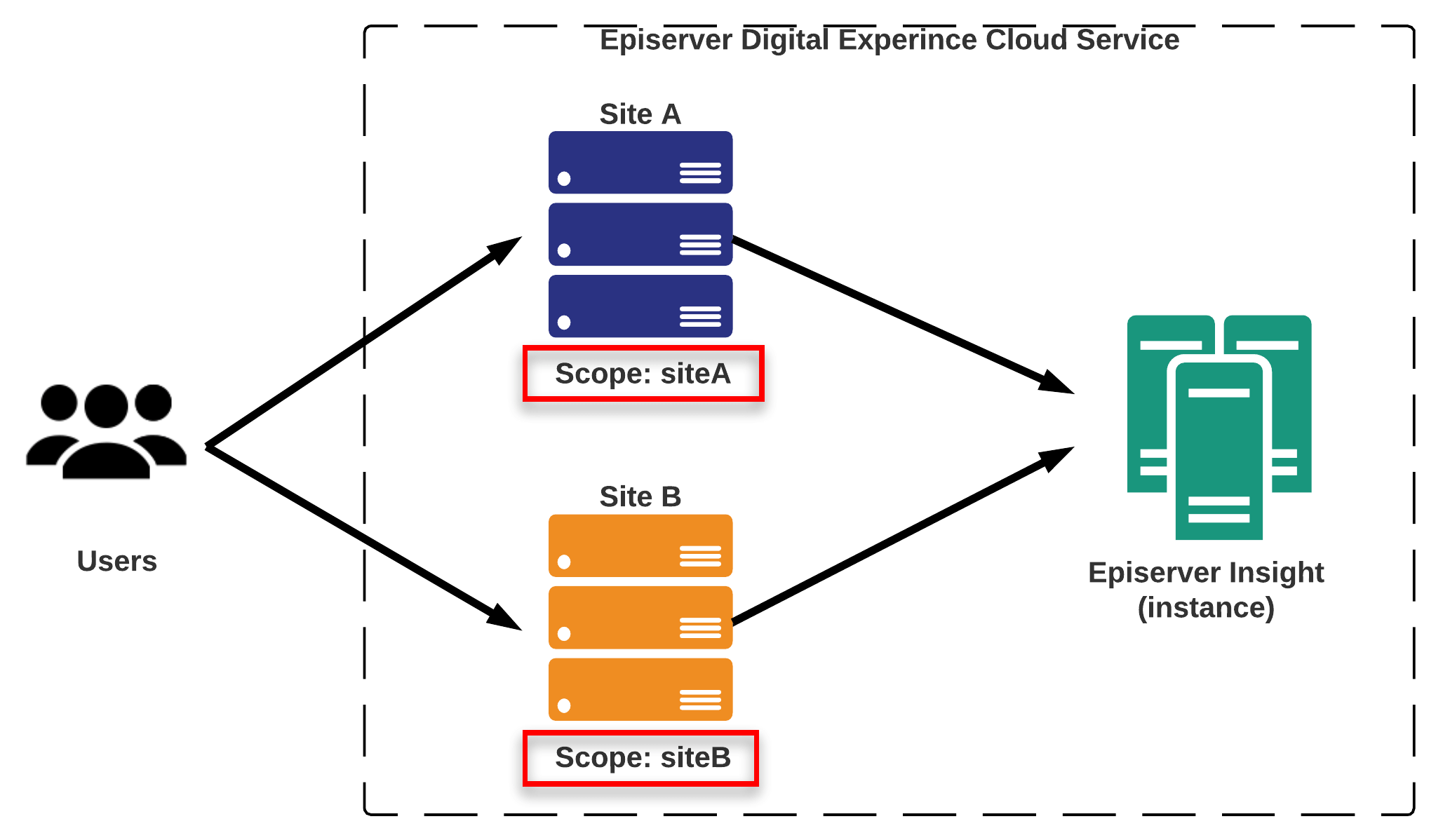
When the same user identifies themselves (typically by logging in using their email address) on site A and site B then they will get two profiles in Episerver Insight. The default behaviour of Episerver Insight will match an existing profile if an email address matches when a user identifies themselves within the same scope. However in the example above even if the user email address matches across site A and site B they will be considered to be different users as the scope of the sites is different (as highlighted in red). This is due to the fact that by default the scope maps to the siteid of the current site.
Changing the scope in Episerver Insight
In some scenarios it may be desirable share a pool of users accross sites. For example where an organisation wants to track users across sites that represent brands or countries. In order to track users across sites using Episerver Insight the scope must be the same and the email address of those users must match.
This can be achieved by changing the scope to be the same across sites.
If custom tracking is being used as described in the "Sending request through the tracking service" section here: https://world.episerver.com/documentation/developer-guides/profile-store/installation-and-configuration/ then its simply a case of setting the Scope parameter of the TrackingData<T> object:
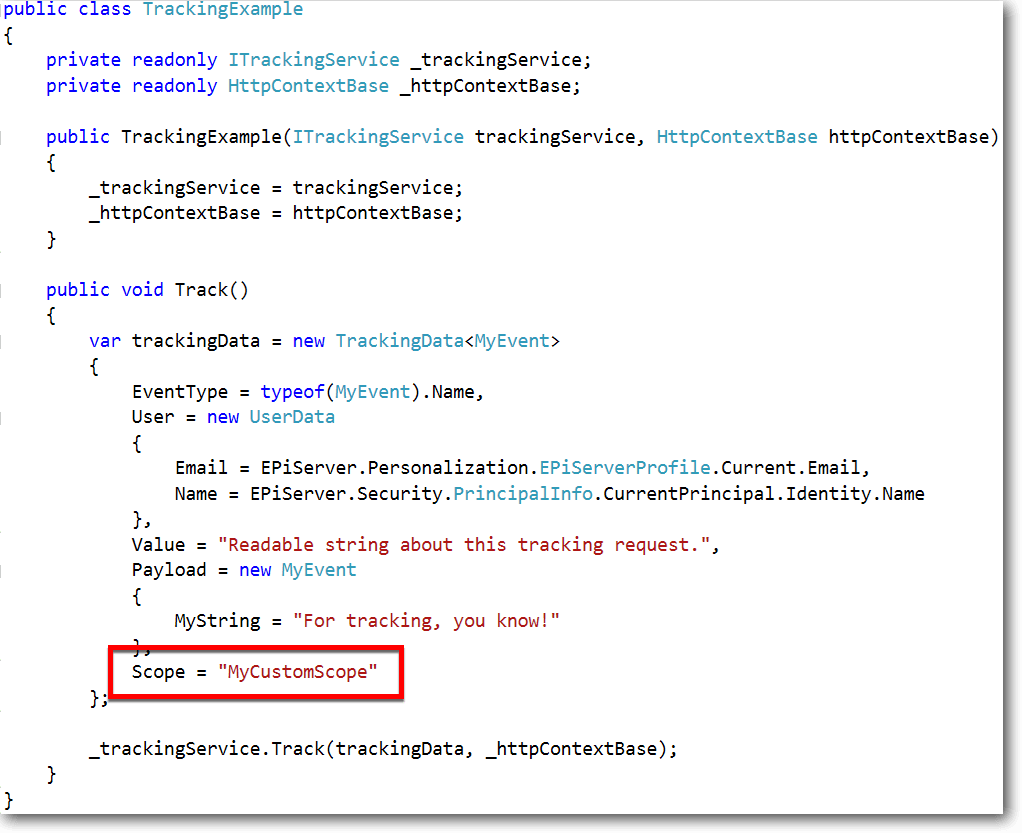
If the default tracking packages are being used then custom tracking interceptor can be implemented to set a custom scope:
The outcome of the scope changes above will be that any user who identifies themself with the same email address on site A or site B will be treated as the same person in Episerver Insight:
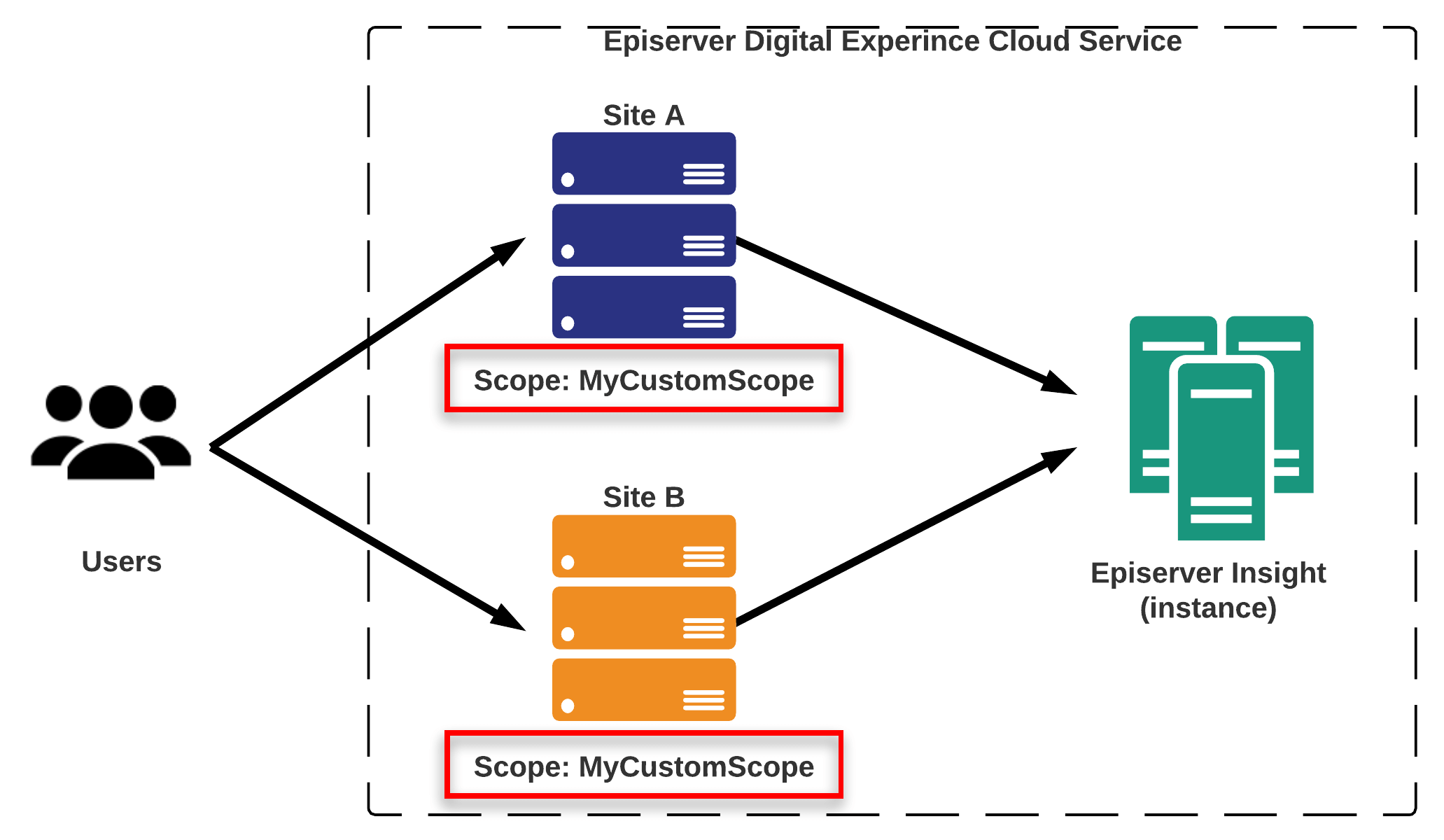
Update 11th April 2018
Episerver now provides the ability to set the scope through a appsetting as described here: https://world.episerver.com/documentation/developer-guides/profile-store/install-and-configure-tracking-for-profile-store/#isolate:
Conclusion
Episerver Insight (and profile store) is a powerful tool for tracking customer behaviours. While some defaults are applied about how users should be separated across sites with very little intervention its possible to merge and separate pools of users using scopes as required.