Check the Episerver Perform catalog export feed
Jun 04, 2018
![]() Episerver Perform provides product recommendations on your site. In order to do this it is necessary to send a product catalog feed so the recommendations engine knows which products to recommend. Fortunately there is a pre-built job for this called "Export Product Feed" which comes as part of the EPiServer.Personalization.Commerce package. It creates the catalogue feed file and sends a request to Episerver Perform to come and pick it up as described here https://world.episerver.com/documentation/developer-guides/commerce/personalization/recommendations/. This can also be seen on the image on the below (from the Episerver documentation):
Episerver Perform provides product recommendations on your site. In order to do this it is necessary to send a product catalog feed so the recommendations engine knows which products to recommend. Fortunately there is a pre-built job for this called "Export Product Feed" which comes as part of the EPiServer.Personalization.Commerce package. It creates the catalogue feed file and sends a request to Episerver Perform to come and pick it up as described here https://world.episerver.com/documentation/developer-guides/commerce/personalization/recommendations/. This can also be seen on the image on the below (from the Episerver documentation):
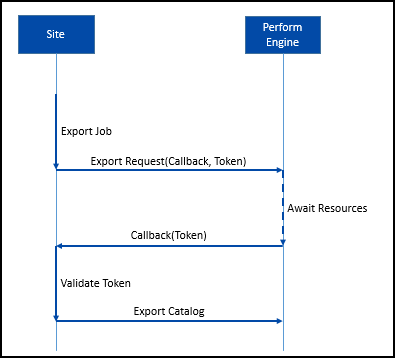
When first setting up the feed it may be useful to inspect the exported catalogue before Episerver pulls it, particularly if the feed is being transformed as described here: https://world.episerver.com/documentation/developer-guides/commerce/personalization/customizing-exported-product-information/.
So I created a small admin add-on to see outstanding feed requests and also download the feed file before its picked up by Episerver Perform. Once installed it adds an admin tool as shown below which probably most importantly offers the ability to download and inspect the Perform feed file before its picked up by the integration:
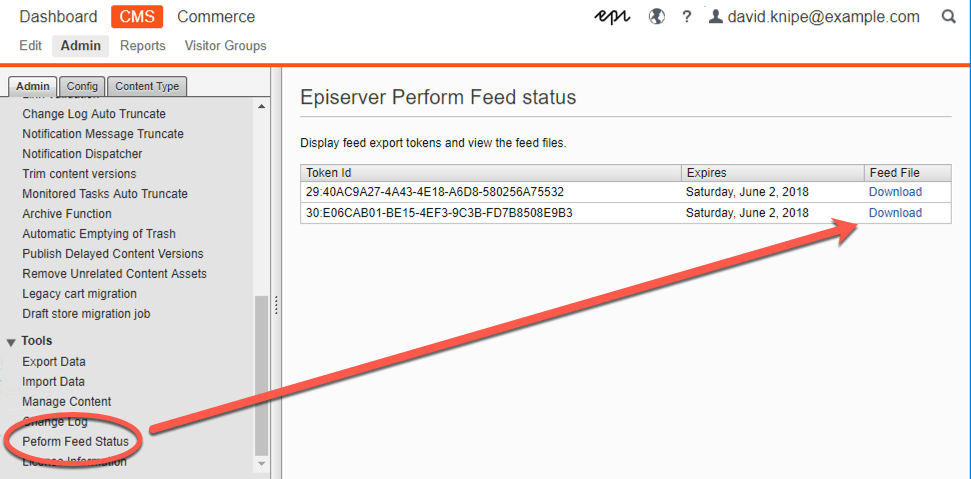
How to get the Episerver Perform Feed status add on
The Episerver Perform Feed status add on is available on the Episerver Nuget feed and the source code is available on Github.