Use multiple windows in Microsoft Teams
Mar 13, 2020
![]() If you are a Microsoft Teams user and want to work using mutliple windows then this tip is for you.
If you are a Microsoft Teams user and want to work using mutliple windows then this tip is for you.
Sometimes I find I want to do 2 things on Microsoft Teams at the same time. Something like having two chat windows visible at the same time rather than switching between two chats in the Teams UI. However Teams doesn’t support multiple windows at the moment. To get around this you can log into the web version of teams by browsing to https://teams.microsoft.com and clicking the “Use the web app instead” link as shown below:
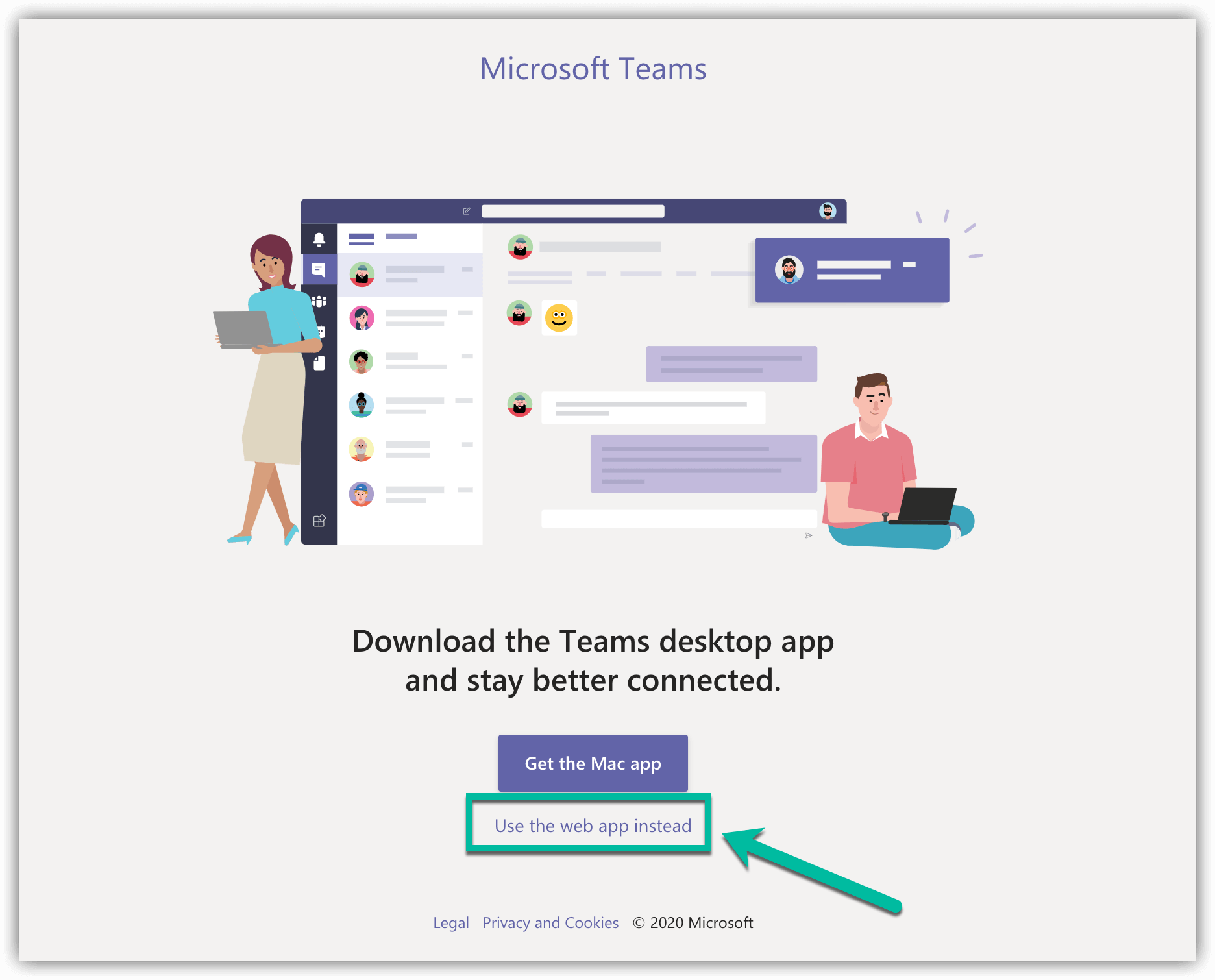
Once logged in the web app works in the same way as the desktop client so means you can have multiple Microsoft Teams windows open at once. The example below shows a view looking at the teams tab and also having a chat window open too:
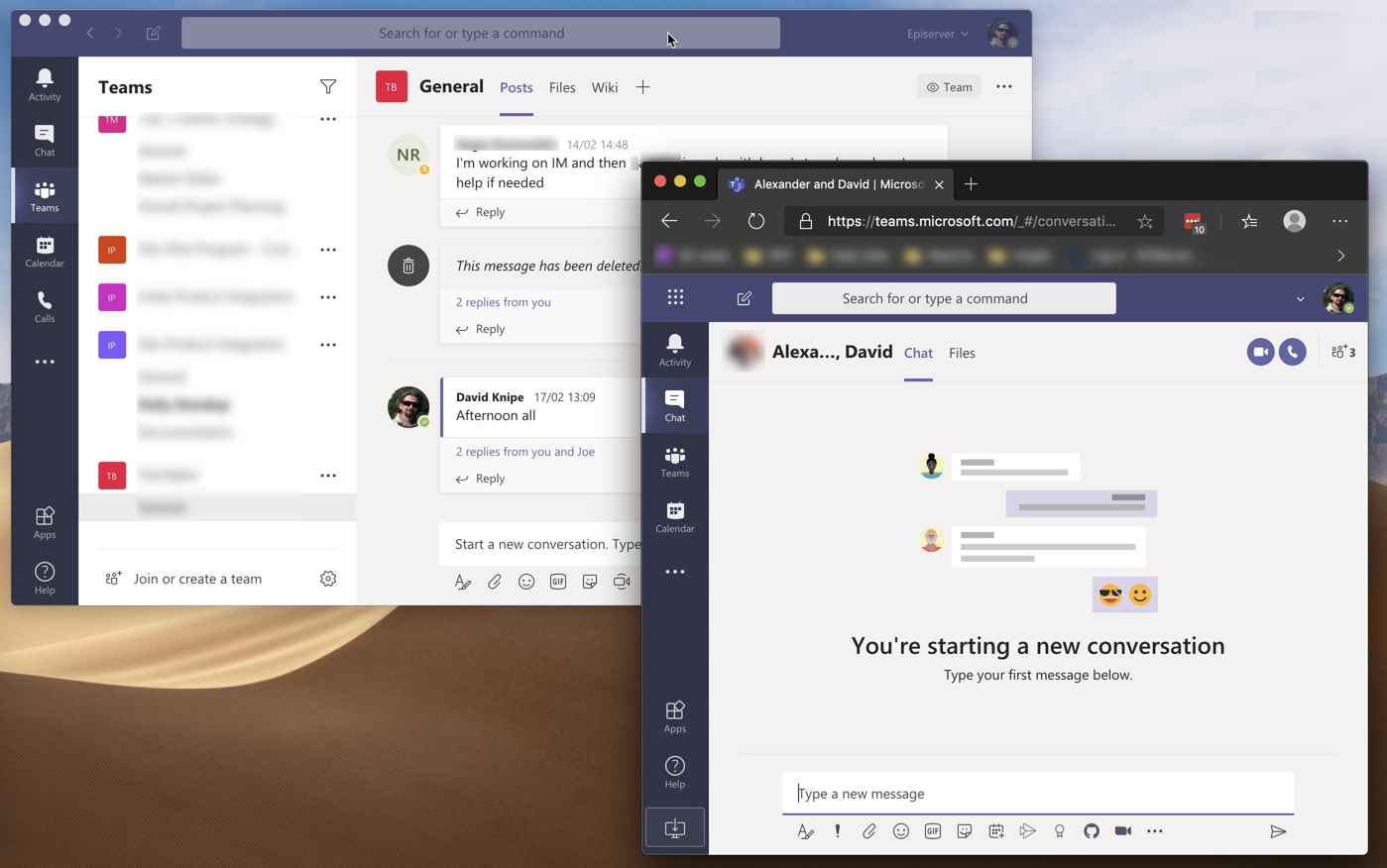
Certainly useful for me and seems to work flawlessly.