Use Optimizely DAM from the TinyMCE editor in Optimizely CMS 12
Jan 17, 2024
Optimizely CMS offers out the box integration with Optimizely DAM allowing users to easily select images from the DAM for use in Content Areas and Image properties.
However currently there is no way to select images for use inside TinyMCE. So I have put a button together to allow editors to select images from the Optimizely DAM inside the TinyMCE editor in Optimizely CMS 12. Once installed a new button appears that looks as follows:
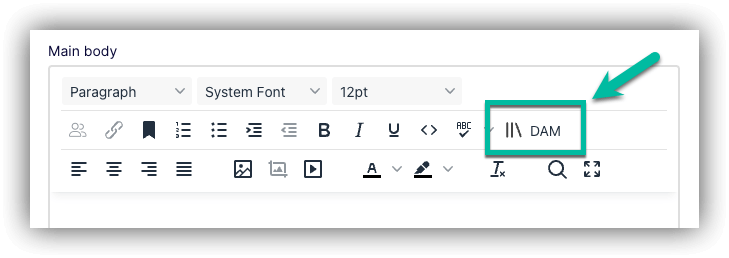
Once installed editors can pick images as shown in the video below:
Installation
Installation is via a Nuget package: https://nuget.optimizely.com/package/?id=TinymceDamPicker with instructions on the source code here: https://github.com/davidknipe/TinymceDamPicker
Outcome
After installing a new button will appear that allows editors to pick images from the Optimizely DAM from TinyMCE in Optimizely 12.
Further reading
If a customer is not using the built in CMS library then it may be desirable to prevent usage. A follow up blog will explore options around this.