What version of Optimizely CMS am I running?
Apr 08, 2024
 Optimizely continually rolls out new features for CMS customers and these features are normally for the latest major version of Optimizely CMS (CMS 12 at the time of writing). Some recent examples of these are the ability to use Optimizely Forms headlessly or improvements to the UI for restrictions on content. Once a customer knows about a feature they can ask their implementors to install the feature to get access to it.
Optimizely continually rolls out new features for CMS customers and these features are normally for the latest major version of Optimizely CMS (CMS 12 at the time of writing). Some recent examples of these are the ability to use Optimizely Forms headlessly or improvements to the UI for restrictions on content. Once a customer knows about a feature they can ask their implementors to install the feature to get access to it.
However it occurred to me some end user / practitioners may not know the version of Optimizely CMS they are running so may not know if they can take advantage of new features with a more simple minor version upgrade (for example version 12.20 to version 12.21) instead of a more extensive effort for a major version upgrade (for example version 11 to version 12). So I put together some tips on how to work out what version of Optimizely CMS is running (without having to ask your implementation partner):
Is the CMS version 12 - Visual indicators in the UI
If the top bar has the Optimizely logo then the current CMS major version is 12:
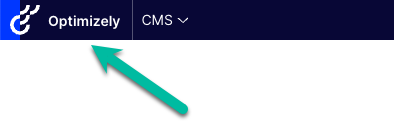
When viewing content on the front end of the site, if the edit button on the top right looks like this then it is running Optimizely CMS version 12:
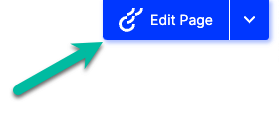
Is the CMS version 12 - Other methods
To find out the exact version running users need access to admin mode (now called "settings" in the latest version of the UI). From the Settings menu head to the "Plug-in Manager" option. Once there the exact version number can be seen as shown below:
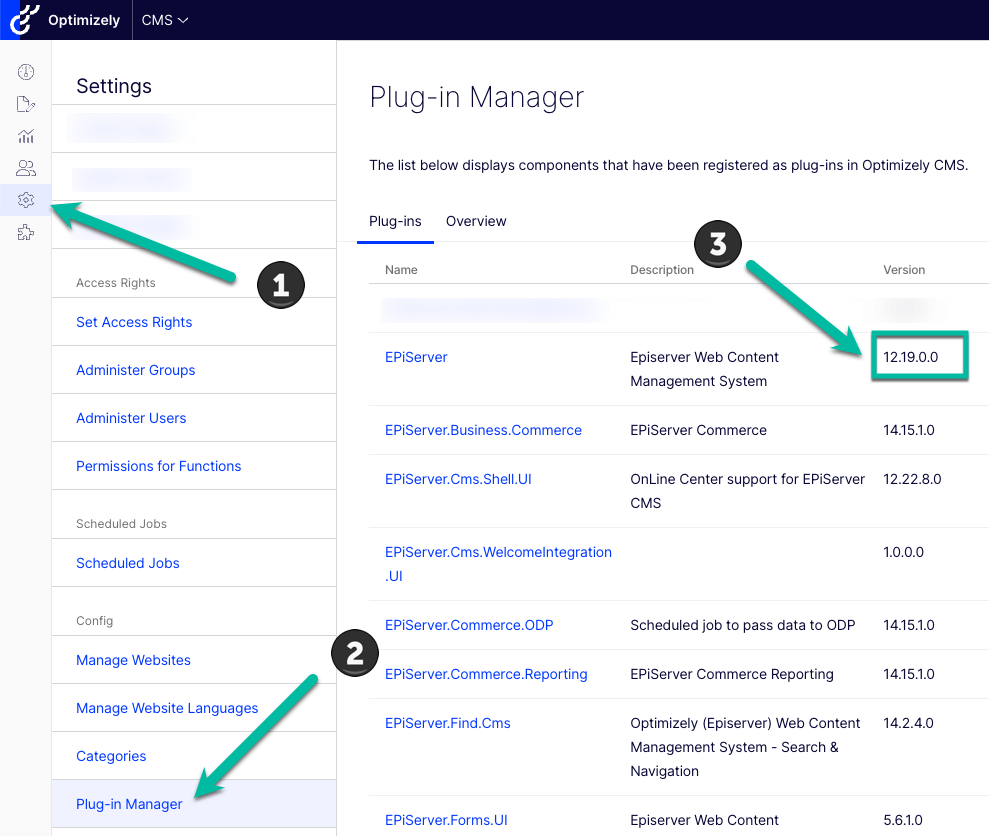
Is the CMS version 11 or below - Visual indicators in the UI
If the top bar has the Episerver logo then the current CMS major version is 11 or below:
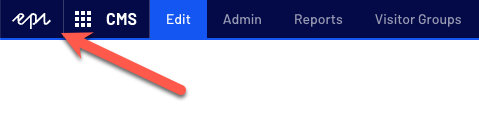
When viewing content on the front end of the site, if the edit button on the top right looks like this then it is running Optimizely CMS version 11 or below:

Is the CMS version 11 - Other methods
If you have access to admin mode or report centre then you can get the exact version number by hovering over the tab:
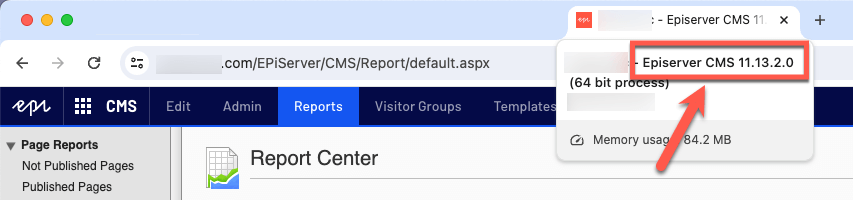
SaaS CMS
If you are running on the SaaS CMS version then there is no need to worry about version numbers as the CMS is automatically upgraded for you.
Want to upgrade?
If you feel the time is right to upgrade then speak to your Optimizely customer success manager or implementation partner to talk about an upgrade.
Conclusion
Keeping track of the version of Optimizely CMS you are running is crucial for taking advantage of new features. Whether you are on version 11 or 12, there are ways to identify your current version without needing to consult your implementation partner. If you're considering an upgrade, reaching out to your Optimizely customer success manager or implementation partner is the next step to discuss the process further.