Connecting Episerver Insight and Campaign (Episerver Ascend 2018 presentation)
May 21, 2018
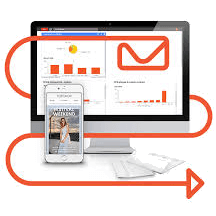 One of the sessions presented at Episerver Ascend London and Stockholm this year was called connecting Episerver Insight and Campaign. This presentation discussed how Episerver Insight and Campaign could be used together to create some user experiences that understood a customer's on-site and off-site interactions. Specifically it showed how Episerver Insight and Episerver Campaign could be used to create an on-site experience that was affected by off-site behaviours measured by Episerver Campaign (in this case interaction with email but could also be push notification or SMS).
One of the sessions presented at Episerver Ascend London and Stockholm this year was called connecting Episerver Insight and Campaign. This presentation discussed how Episerver Insight and Campaign could be used together to create some user experiences that understood a customer's on-site and off-site interactions. Specifically it showed how Episerver Insight and Episerver Campaign could be used to create an on-site experience that was affected by off-site behaviours measured by Episerver Campaign (in this case interaction with email but could also be push notification or SMS).
Scenario
The demo scenario is as follows:
A user visits the homepage of a site and fills in their contact details. When coming back to the homepage the messaging changes to say "you've got mail" showing how Episerver understands that the user has received an email from Episerver Campaign. The user takes a look at the mail. On visiting the homepage of the site the messaging changes to show that the site understands that the mail has been opened, but they have not yet opened it. Finally the user clicks the link in the email and the site homepage again changes.
It was used to demonstrate how marketers could use Episerver CMS, Insight and Campaign to build relevant experiences for users based on what was known about they interactions, even if they are off-site interactions.
A video of the demo can been seen here showing the user in Insight and how the interactions build up over time:
Demo flow
The demo flow can be seen below:
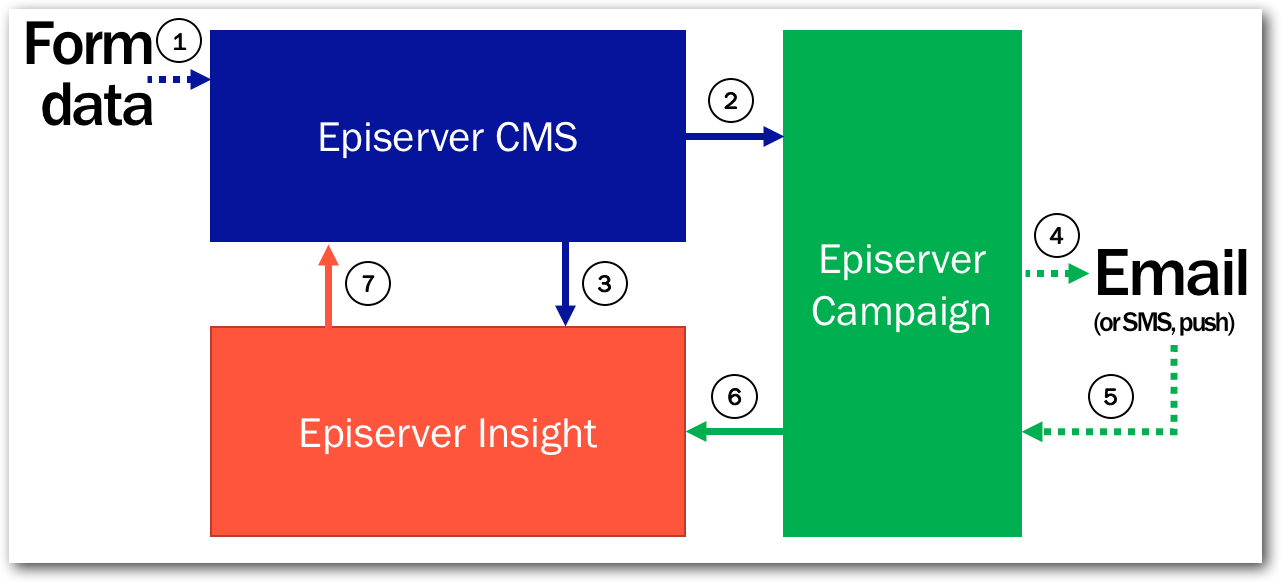
Specific information about this diagram is shown below:
- Forms were built using Episerver Forms where the user data was captured
- When the form data was submitted the data is sent to Episerver Campaign using the standard Episerver Campaign connector
- In order to populate the Insight profile the Insight Form Field mapper is used
- Episerver Campaign used a marketing automation flow set up to send an email on form submission
- A user can interact with the email, either by receiving it or opening it or clicking the email
- Any interaction the user has with the email is recorded as a behaviours are also recorded in Insight automatically
- Finally visitor groups are used to select behaviours for the user (such as email open or email received) to personalise the homepage
Resources
- The slides presented (from Ascend London): Insight and Campaign - UK.pdf
- Insight Form Field mapper: Blog, Nuget package
- Insight Visitor Groups: Code (note this is not production ready and was built for demo purposes only)