Posts tagged as "Content Management"
What version of Optimizely CMS am I running?
 Optimizely continually rolls out new features for CMS customers and these features are normally for the latest major version of Optimizely CMS (CMS 12 at the time of writing). Some recent examples of these are the ability to use Optimizely Forms headlessly or improvements to the UI for restrictions on content. Once a customer knows about a feature they can ask their implementors to install the feature to get access to it.
Optimizely continually rolls out new features for CMS customers and these features are normally for the latest major version of Optimizely CMS (CMS 12 at the time of writing). Some recent examples of these are the ability to use Optimizely Forms headlessly or improvements to the UI for restrictions on content. Once a customer knows about a feature they can ask their implementors to install the feature to get access to it.
However it occurred to me some end user / practitioners may not know the version of Optimizely CMS they are running so may not know if they can take advantage of new features with a more simple minor version upgrade (for example version 12.20 to version 12.21) instead of a more extensive effort for a major version upgrade (for example version 11 to version 12). So I put together some tips on how to work out what version of Optimizely CMS is running (without having to ask your implementation partner):
Alt text helper for Optimizely CMS 12 and Optimizely DAM
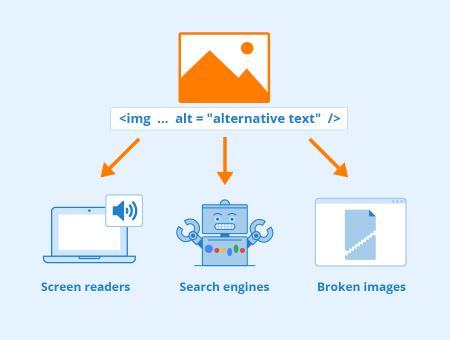 Author: Seobility - License: CC BY-SA 4.0Optimizely CMS 12 offers out the box integration with Optimizely DAM allowing users to easily select images from the DAM. Its also possible to access the meta data for these assets such as the alt text.
Author: Seobility - License: CC BY-SA 4.0Optimizely CMS 12 offers out the box integration with Optimizely DAM allowing users to easily select images from the DAM. Its also possible to access the meta data for these assets such as the alt text.
One of the most common requests I hear is "How do I access the alt text for the image". Implementors can render alt text to a page using ASP.net MVC or HTML or tag helpers as described here: Caching & Rendering of metadata from the DAM. However many developers just want to grab the alt text to put into their own view models or even use directly in the view.
This post describes a helper I put together to help implementors get the alt text for an image from Optimizely DAM using Optimizely CMS 12. The code for the helper allows users to pass a content reference and will return a string containing the alt text of the image as configured in Optimizely CMP.
Implementation
Steps to implement:
Use Optimizely DAM from the TinyMCE editor in Optimizely CMS 12
Optimizely CMS offers out the box integration with Optimizely DAM allowing users to easily select images from the DAM for use in Content Areas and Image properties.
However currently there is no way to select images for use inside TinyMCE. So I have put a button together to allow editors to select images from the Optimizely DAM inside the TinyMCE editor in Optimizely CMS 12. Once installed a new button appears that looks as follows:
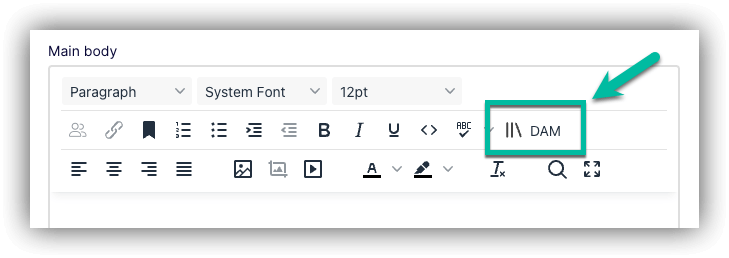
Once installed editors can pick images as shown in the video below:
Visual Compare for Optimizely CMS 12 now available
Visual Compare is an add on for Optimizely CMS 11 and 12 that allows editors to get a red / green comparison view when comparing versions of content:

This has now been updated to work with CMS 12 (with thanks to Matthew Jimenez), the orginal post about this add-on can be seen seen here: Visual compare option available for Episerver 11. A screen shot of Visual Compare for Optimizely running in CMS 12 can been seen below:
Allow videos to be picked from Optimizely DAM in Optimizely CMS
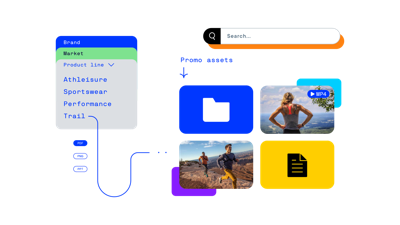 The Optimizely DAM compiles assets in a single repository to make it easy to find, use and repurpose content anywhere across the organisation. It has pre-built integration with Optimizely CMS 12 and Optimizely CMS 11.
The Optimizely DAM compiles assets in a single repository to make it easy to find, use and repurpose content anywhere across the organisation. It has pre-built integration with Optimizely CMS 12 and Optimizely CMS 11.
Installation
Installation instructions can be found here: Install the Optimizely DAM Asset Picker (CMS 12) and here: Install the Optimizely DAM Asset Picker (CMS 11). Once installed, by default the Optimizely DAM picker will work on image properties and also content areas where an additional menu option appears to allow users to select assets from the DAM as shown below for an image property and content area property:
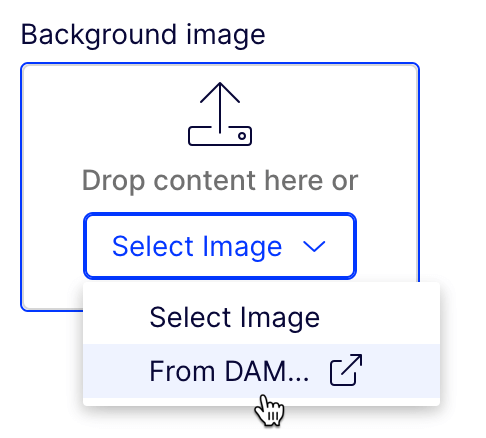
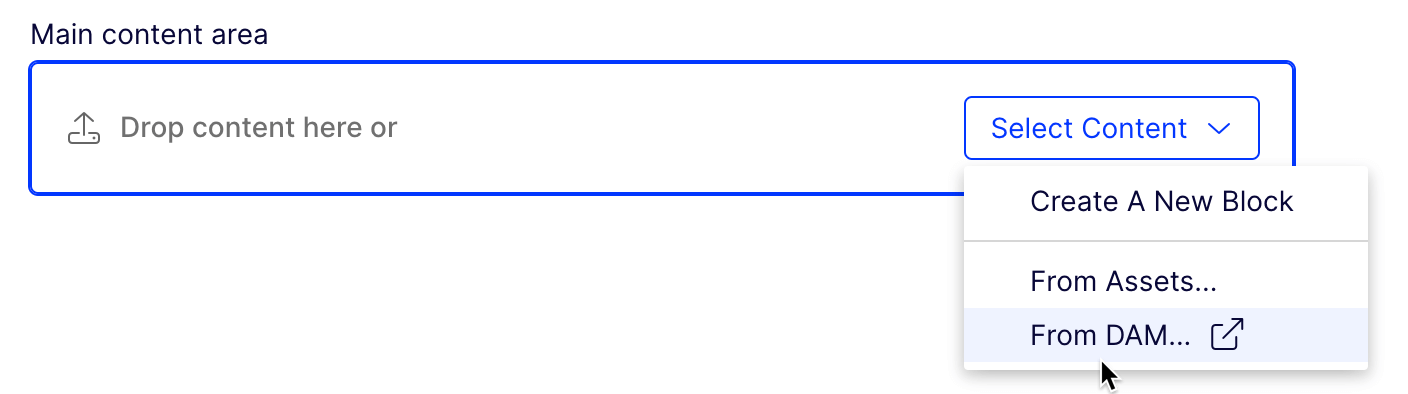
Allow videos to be picked from Optimizely DAM in Optimizely CMS
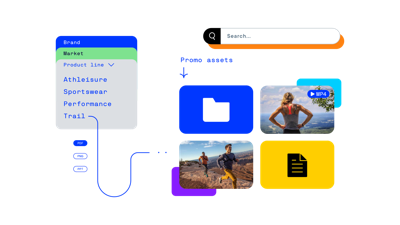 The Optimizely DAM compiles assets in a single repository to make it easy to find, use and repurpose content anywhere across the organisation. It has pre-built integration with Optimizely CMS 12 and Optimizely CMS 11.
The Optimizely DAM compiles assets in a single repository to make it easy to find, use and repurpose content anywhere across the organisation. It has pre-built integration with Optimizely CMS 12 and Optimizely CMS 11.
Installation
Installation instructions can be found here: Install the Optimizely DAM Asset Picker (CMS 12) and here: Install the Optimizely DAM Asset Picker (CMS 11). Once installed, by default the Optimizely DAM picker will work on image properties and also content areas where an additional menu option appears to allow users to select assets from the DAM as shown below for an image property and content area property:
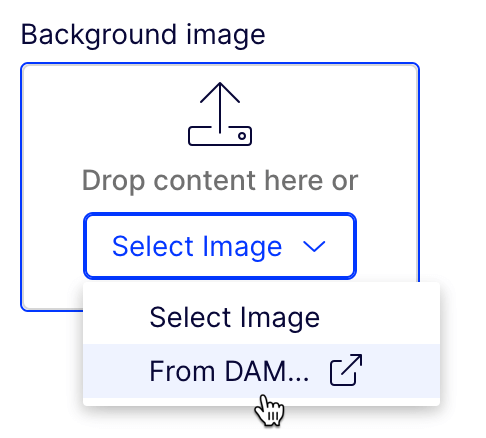
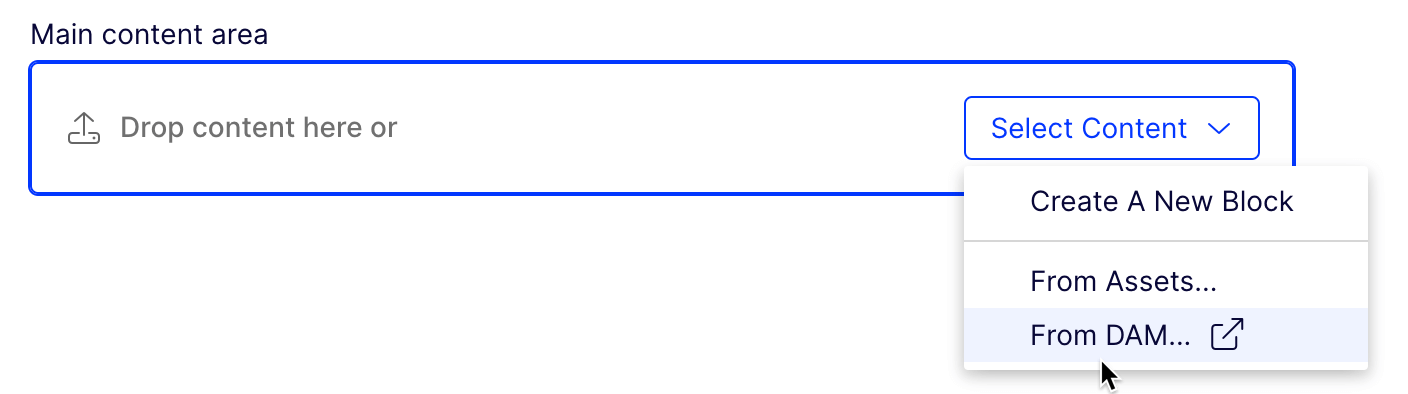
Implementing Idio analytics and content recommendations on an Episerver site
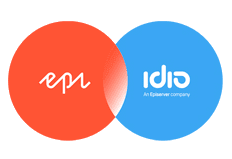 Episerver has recently acquired Idio which is a service that automatically delivers relevant 1:1 experiences across digital channels. Read the press release here: https://www.episerver.com/about/news/press-room/pressreleases/episerver-signs-definitive-agreement-to-acquire-11-personalization-company-idio/
Episerver has recently acquired Idio which is a service that automatically delivers relevant 1:1 experiences across digital channels. Read the press release here: https://www.episerver.com/about/news/press-room/pressreleases/episerver-signs-definitive-agreement-to-acquire-11-personalization-company-idio/
I wanted to try Idio out for myself and integrate it into an Episerver solution. So I managed to get an instance from the team at Idio and decided to add Idio recommendations to this blog (which runs Episerver). This post documents the process I went through and tries to share some knowledge about "how it works" and "how to implement Idio on Episerver" to help other people who are implementing Idio on Episerver sites.
There were three stage I went through when implementing Idio on Episerver:
Migrating Episerver Categories to Geta Categories (EpiCategories)
 Geta has created an alternative to the built in Episerver category system called EpiCategories. Its a well maintained and mature add on that adds some great capabilities over and above the built in category system in Episerver. It can wholly replace the built in category system and adds nice features like the ability to create/edit categories in edit mode, access rights, category routing and the ability to translate categories (amoungst others).
Geta has created an alternative to the built in Episerver category system called EpiCategories. Its a well maintained and mature add on that adds some great capabilities over and above the built in category system in Episerver. It can wholly replace the built in category system and adds nice features like the ability to create/edit categories in edit mode, access rights, category routing and the ability to translate categories (amoungst others).
I wanted to migrate a site to start using Geta Categories but noticed the default package doesn't have any migration tools. So this post shares two scheduled jobs I wrote to do two things:
Restricting the total number of items in an EPiServer media folder
EPiServer gives our users a tremendous amount of power and flexibility. However users can occasionally do things that may affect performance or their experience of EPiServer. One of these things is adding a large number of images/documents into a folder in the media library. By adding too many items to a folder the folder not only becomes cumbersome to browse and use but can also affect performance in extreme circumstances.
Automatically convert external links to the current site into internal links
Recently I spoke to a client who had recently migrated to EPiServer from another CMS. They'd noticed that the number of internal broken links was going up rather than down after the migration. I thought that this was strange as EPiServer maintains all internal links by reference so if a page is moved in the page tree then it's link is automatically updated.