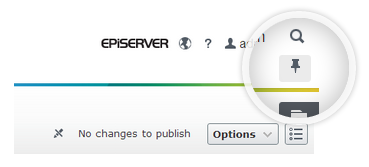Posts tagged as "Menu Pin"
MenuPin v10.1 - Supports Episerver Find
A new version of MenuPin has been released that supports Episerver Find. It works in the same way as MenuPin for other Episerver modules:
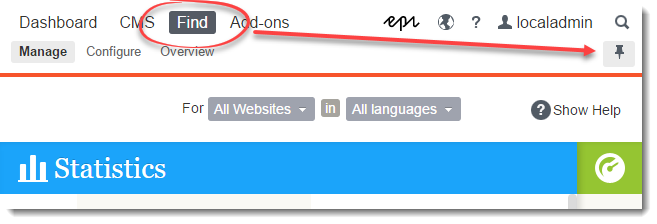
MenuPin v10 for Episerver 10 released
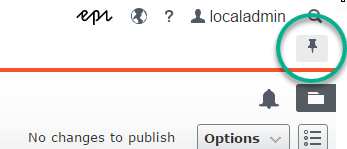
A new version of MenuPin has been released and is available on the Episerver Nuget feed. It contains the following changes:
What's new in v10.0:
- Made package into a stand alone Dojo add-on - see upgrade recommendation below
- Fixes an issue where MenuPin breaks views without the global menu
- Version jump to v10 to keep parity with major Episerver versions
- Minor code refactoring
MenuPin v4.0 for Episerver 10 released
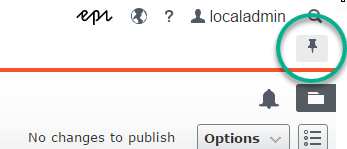 A new version of MenuPin is now available. This is is a compatibility release for Episerver 10 upwards. If you have not heard of MenuPin before then it allows users to pin the menu at the top of the Episerver UI (as shown in the image).
A new version of MenuPin is now available. This is is a compatibility release for Episerver 10 upwards. If you have not heard of MenuPin before then it allows users to pin the menu at the top of the Episerver UI (as shown in the image).
What's new in v4.0:
- Compatible with Episerver 10+
MenuPin v3.3 - Now with Episerver Commerce support
A new version of MenuPin for EPiServer 9 is now available on the EPiServer Nuget feed.
What's new in MenuPin v3.3
Episerver Commerce compatibility has been added allowing users to pin and unpin the menu when working in the Episerver commerce UI:
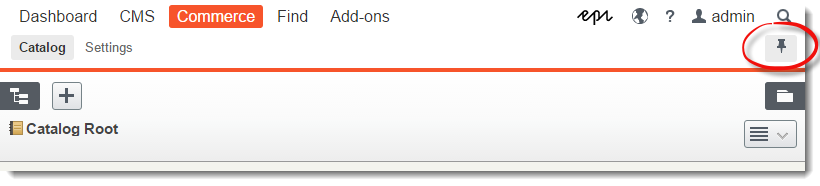
MenuPin v3.2 released - click and hold to unpin/hide everything
A new version of MenuPin for EPiServer 9 is now available on the EPiServer Nuget feed.
What's new in v3.2
A new gesture has been added to the pin. When the top menu is pinned out, click and hold the pin to unpin the top menu and hide the left and right hand side items. This allows users to quickly get back to a clear view when items have been pinned out in the UI:
MenuPin v3.1 released - instantly hide the menu on unpin
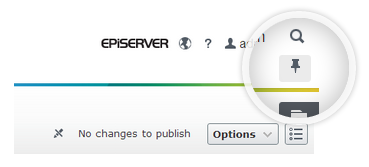 A new version of MenuPin for EPiServer 9 is now available on the EPiServer Nuget feed.
A new version of MenuPin for EPiServer 9 is now available on the EPiServer Nuget feed.
MenuPin for EPiServer 9 released
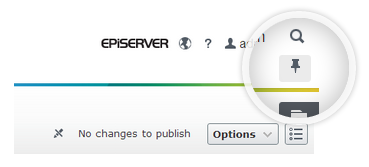 A new version of MenuPin is now available. This is is a compatibility release for EPiServer 9 upwards. If you have not heard of MenuPin before then it allows users to pin the menu at the top of the EPiServer UI (as shown in the image).
A new version of MenuPin is now available. This is is a compatibility release for EPiServer 9 upwards. If you have not heard of MenuPin before then it allows users to pin the menu at the top of the EPiServer UI (as shown in the image).
What's new in v3.0:
- Compatible with EPiServer 9+
MenuPin v2.2 for EPiServer released
A new version of MenuPin for EPiServer 8 is now available on the EPiServer Nuget feed.
What's new in v2.2
In previous versions pinning or unpinning the menu meant the entire page was refreshed. Version 2.2 means the menu can be pinned without the need to refresh the entire page:
MenuPin v2.1 for EPiServer 8 released
A new version of MenuPin for EPiServer 8 is now available on the EPiServer Nuget feed.
What's new in v2.1
Without using MenuPin clicking the globe by default takes you to view the selected page in the tree:
![]()
However when using MenuPin v2.0 clicking the globe icon took you to the site homepage. MenuPin v2.1 makes the globe icon at the top work in the same way as the globe on the pull down menu and takes you to view the selected page.
MenuPin for EPiServer 8 released
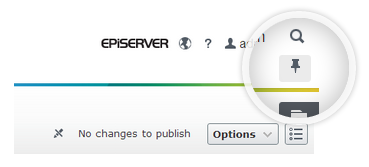 A new version of MenuPin is now available. This is is a compatibility release for EPiServer 8 upwards. If you have not heard of MenuPin before then it allows users to pin the menu at the top of the EPiServer UI (as shown in the image).
A new version of MenuPin is now available. This is is a compatibility release for EPiServer 8 upwards. If you have not heard of MenuPin before then it allows users to pin the menu at the top of the EPiServer UI (as shown in the image).
What's new in v2.0:
- Compatible with EPiServer 8+
- Its now available as a standard Nuget package on the EPiServer Nuget feed (its no longer an Add-on)
MenuPin for EPiServer 7.5 - Pin the top menu open in edit mode (updated)
The new EPiServer UI introduced with EPiServer 7 gave users a sleek new interface that's easy to use and simple to navigate. All unnecessary UI elements are hidden away until you need them. When users need them frequently areas can be pinned out. However the top menu cannot be pinned out and always hides itself. Some power users find themselves moving between several top menu items at a time such as between edit mode and Visitor Groups. The pull down menu at the top of the page takes precious milliseconds to find and click. For power users every millisecond counts right ;)?
So I quickly put a "MenuPin" add-on together that allows users to pin the menu at the top of the EPiServer UI. This works for edit mode only at this point. The pin works the same as pinning the gadget areas in the editor UI: